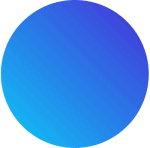EzBioCloud Microbiome Taxonomic Profile data can be exported as a plain text file for you to use with other software tools such as the R package. The format will be “tab-separated values (tsv),” which can be read by any text editor and MS Excel.
You can download from a single MTP or a set of MTPs. The content of exported tables are:
For single MTP
| Column | Content |
|---|---|
| 1 | Full taxonomy (Each taxon is separated with semicolon; from domain to species) |
| 2 | Species name or species group |
| 3 | Read count |
| 4 | Copy-number corrected read count |
The sums of reads are given in the last row.
For MTP set
An MTP set contains multiple MTPs. The original read counts and copy-number corrected read counts are added in the extra columns. Also, The sums of reads are given in the last row.
* Copy-number correction is only provided to 16S MTP for Bacteria and Archaea.
Last updated Dec. 26, 2017