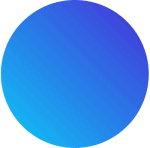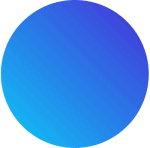[Tutorial] How to identify bacteria using a single Sanger sequence
This document explains how to use EzBioCloud’s “Identity” service using single Sanger sequencing data. Preparations Use ab1 file but not a text file. An ab1
This document explains how to use EzBioCloud’s “Identity” service using single Sanger sequencing data. Preparations Use ab1 file but not a text file. An ab1
This tutorial will explain how to process a 16S sequence into a phylogenetic tree with EzBioCloud and EzEditor2. 1. Open www.ezbiocloud.net and go to the “Identify”
In this tutorial, we will work you through how to use EzEditor2 for the alignment of protein-coding genes. We will use an example file named
This article will explain how to carry out phylogenetic analysis using EzEditor2 and other programs. We assume that you already aligned all sequences (either 16S
Contents What is EzEditor2? EzEditor2 is a nucleotide and amino acid sequence editor that can be used along with EzBioCloud’s Identify and comparative genomics service.
We will work through with an example file. Please download “Leuconostoc_16s.ezb” here and open it with EzEditor2. This file contains 16S sequences of the type
Installation of EzEditor2 and related programs EzEditor2 is a JAVA program and requires other external programs to run together. Install the followings before running EzEditor2 program.
CJ Bioscience, Inc.
EzBiome, Inc
704 Quince Orchard Road, Suite 250, Gaithersburg, Maryland, 20878, United States of America