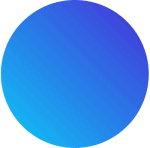Installation of EzEditor2 and related programs
EzEditor2 is a JAVA program and requires other external programs to run together. Install the followings before running EzEditor2 program.
- Download the latest version of ezeditor2.jar file from here.
- For Windows users, copy this file to any directory (We will assume that you install it in C:\ezeditor\).
- For Mac OSX users, copy this file to any directory (We will assume that you install it in /Applications/ezeditor/).
- JAVA runtime at //java.com/ko/download/, if you have already installed.
- Download and install the latest MEGA program from here.
- Download CLUSTAL-Omega from here.
- For Windows users, install clustalo.exe file in the same directory as EzEditor2 was installed (C:\ezeditor\).
- For Mac OSX users, copy clustalo-xxx file to clustalo in the same directory as EzEditor2 was installed /Applications/ezeditor/. Make sure that this file has permission to execute (e.g. execute
“chmod a+x clustal-omega” in the terminal)
Now, you are ready to start EzEditor2. Start the software by clicking ezeditor2.jar or type in “java -jar ezeditor2.jar” within the terminal mode.
Please check the paths of CLUSTAL-Omega and MEGA program by going to [File->Option]. You can change them using this menu in future.
- For Windows users,
- Usual path for MEGA7 is C:\Program Files\MEGA7\MEGA7.exe
- Usual path for CLUSTAL-Omega is C:\ezeditor\clustalo.exe
- For Mac OSX users,
- Usual path for MEGA7 is /Applications/MEGA7.app/Contents/MacOS/WineskinLauncher
- Usual path for CLUSTAL-Omega is /Applications/ezeditor/clustal-omega
Go back to the content of tutorials
Last modified on January 8, 2017 (JC)
#ezeditor #ezeditor2 #installation